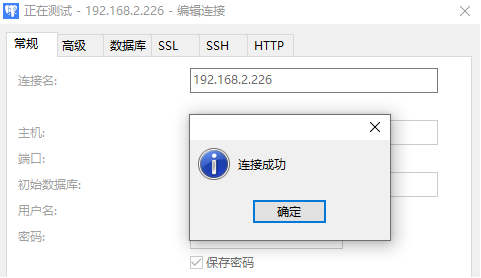准备
#官方下载https://www.postgresql.org/download/
#https://www.postgresql.org/download/linux/redhat/
安装
安装步骤参考自官网
sudo yum install -y https://download.postgresql.org/pub/repos/yum/reporpms/EL-7-x86_64/pgdg-redhat-repo-latest.noarch.rpm
sudo yum install -y postgresql15-server
sudo /usr/pgsql-15/bin/postgresql-15-setup initdb
sudo systemctl enable postgresql-15
sudo systemctl start postgresql-15
配置
配置文件 /var/lib/pgsql/15/data/postgresql.conf
修改密码
sudo -u postgres psql
could not change directory to "/root": Permission denied
psql (15.2)
Type "help" for help.
postgres=# \password postgres
Enter new password for user "postgres":
Enter it again:
postgres=#
#其他 su - postgres , psql
开启远程访问
echo "listen_addresses = '*'" >> /var/lib/pgsql/15/data/postgresql.conf
systemctl restart postgresql-15
ss -natl |grep 5432 #查看监听是否正常
使用navicat12连接
echo "host all all 0.0.0.0/0 password" >> /var/lib/pgsql/15/data/pg_hba.conf
#如果不是password认证方式 ,navicat 12连不上
systemctl restart postgresql-15
navicat12中连接
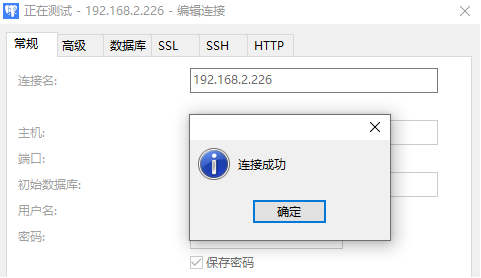
#navicat12打开pg15的库可能会报错ERROR:column "datlastsysoid" does not existm,LINE 1:select distinct datlastsysoid from pg_database;因为新的PgSQL15查询到的主键是sid
#pg14不会
操作
\l;
\c db1;
create database db1;
drop databases db1;