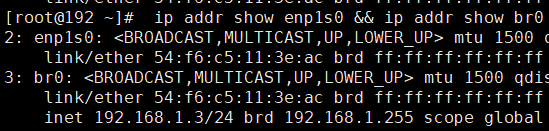需求
需要让docker容器使用路由器提供的内网ip,使用内网ip直接访问容器。
环境准备
centos7系统、docker。
1.宿主机安装pipework
wget -O pipework-master.zip https://codeload.github.com/jpetazzo/pipework/zip/master
unzip pipework-master.zip
cp -p pipework-master/pipework /usr/local/bin/
2.修改宿主机网络为桥接
vim /etc/sysconfig/network-scripts/ifcfg-br0
TYPE=Bridge
DEVICE=br0
BOOTPROTO=static
ONBOOT=yes
IPADDR=192.168.2.80
NETMASK=255.255.255.0
GATEWAY=192.168.2.1
vim /etc/sysconfig/network-scripts/ifcfg-em3
DEVICE=em3
ONBOOT=yes
BRIDGE=br0
然后重启网络确认修改后宿主机网络正常
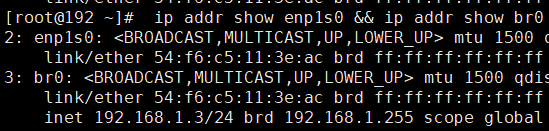
3.docker创建容器
docker run -itd --net=none --name=test-nginx1 nginx
#--net=none不设置网络
4.使用pipework设置docker网络
方式一:使用固定ip
pipework br0 test01 192.168.2.235/24@192.168.2.1
网桥 容器名 IP地址/网关地址
方式二:使用dhcp
pipework br0 test1 dhcp
!若主机环境中存在dhcp服务器,才可以通过dhcp的方式获取IP
5.测试
进入容器、执行ip addr可看到容器已得到由路由器分配的ip
docker exec -it xx /bin/bash
ifconfig
此时容器可正常与内网和公网联通
注意
重启容器后 ip会丢失,需要重新设置。
可使用脚本检查容器状态,并自动执行设置。