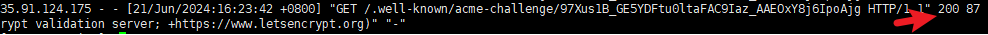certbot自动更新https证书
前置条件:1系统centos7,2已有nginx服务运行
安装
yum install certbot两种方式
1.使用dns认证
2.使用访问文件认证命令行-交互执行
certbot certonly命令行-非交互执行
certbot certonly -n -m xxemail@qq.com --webroot -w /etc/nginx/html/ -d xx.com
--force-renewal 报错1
Challenge failed for domain xx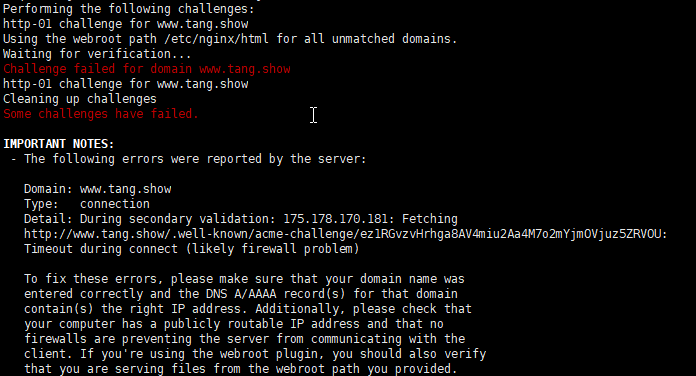
但是查看nginx日志,显示已成功访问。